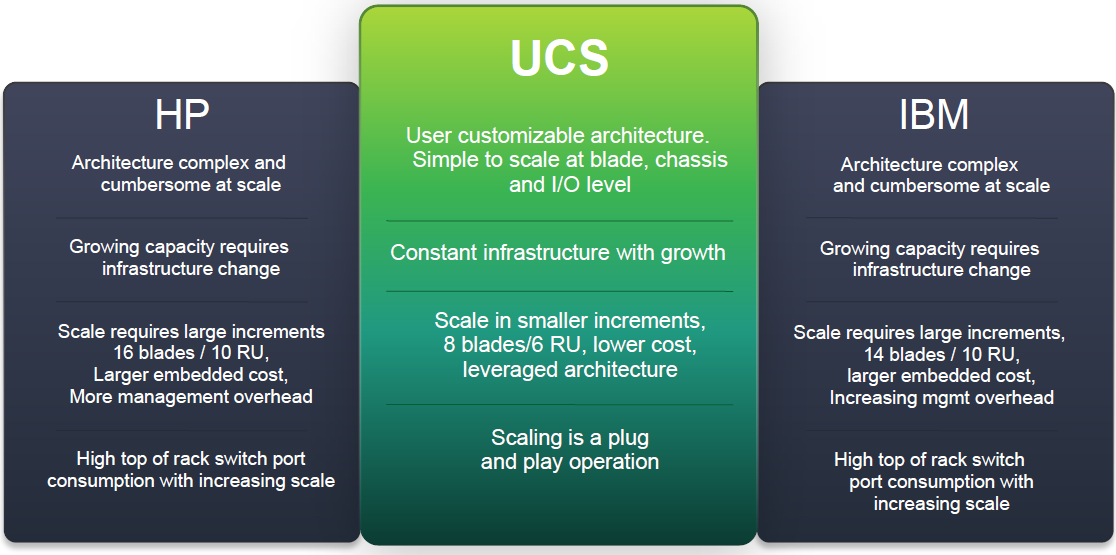10 Tips Every XenDesktop Admin Should Know
Top 10 Troubleshooting Tools for your Citrix Environment
Troubleshooting Provisioning Services Target Boot Processes
Best Practices for Implementing Administering and Troubleshooting XenDesktop 7.5
Configuring & Troubleshooting XenDesktop Sites
Implementing and Troubleshooting PVS
Jump Start your XenDesktop 7.5 Implementation
Jan 27, 2015
Citrix XenDesktop - Best Practice & Design
Design Citrix XenDesktop Built on FlexPod Citrix XenDesktop Using Citrix XenServer, Cisco Unified Computing System, Nexus 5000, and NetApp Storage
FlexPod Datacenter with Citrix XenDesktop 7.1 and Citrix XenServer 6.2 Appendix
FlexPod Datacenter with Citrix XenDesktop 7.1 and Citrix XenServer 6.2 Single Server and 2000-Seat Virtual Desktop Infrastructure with Citrix XenDesktop 7.1 Built on Cisco UCS B200-M3 Blade Servers with NetApp® FAS3200-Series and Citrix XenServer 6.2
FlexPod Datacenter for 2000 Seats of Citrix XenDesktop 7.1 on VMware vSphere 5.1
Scaling XenDesktop 7 to 5,000 users with VMware vSphere 5.1 (ESXi) on HP Server
Design for 4000 Seat Virtual Desktop Infrastructure Citrix XenDesktop 5.6 and Citrix XenApp 6.5 Built on Cisco Unified Computing System, Nexus 5500, EMC VNX7500, VMware ESXi 5.1
Design Solution - 1000 Seat - EMC Infrastructure for Virtual Desktops enabled by EMC VNX Series (FC), 3 VMware vSphere 4.1, and Citrix XenDesktop 5
Design Solution - 1000 Seat - EMC VNX - NFS for XenDesktop 5.5 - XenApp 6.5 - XenServer 6
FlexPod Datacenter with Citrix XenDesktop 7.1 and Citrix XenServer 6.2 Appendix
FlexPod Datacenter with Citrix XenDesktop 7.1 and Citrix XenServer 6.2 Single Server and 2000-Seat Virtual Desktop Infrastructure with Citrix XenDesktop 7.1 Built on Cisco UCS B200-M3 Blade Servers with NetApp® FAS3200-Series and Citrix XenServer 6.2
FlexPod Datacenter for 2000 Seats of Citrix XenDesktop 7.1 on VMware vSphere 5.1
Scaling XenDesktop 7 to 5,000 users with VMware vSphere 5.1 (ESXi) on HP Server
Design for 4000 Seat Virtual Desktop Infrastructure Citrix XenDesktop 5.6 and Citrix XenApp 6.5 Built on Cisco Unified Computing System, Nexus 5500, EMC VNX7500, VMware ESXi 5.1
Design Solution - 1000 Seat - EMC Infrastructure for Virtual Desktops enabled by EMC VNX Series (FC), 3 VMware vSphere 4.1, and Citrix XenDesktop 5
Design Solution - 1000 Seat - EMC VNX - NFS for XenDesktop 5.5 - XenApp 6.5 - XenServer 6
Jan 26, 2015
Cisco Cloud and Systems Management - Prime Network
1. Introduction
Product Overview
Networks are becoming ever more complex in the era of virtualization, consisting of both physical and virtual infrastructures. Service providers are faced with the task of realigning network and data center operations with the corresponding operations support systems (OSSs) to build a more profitable operational model. Today’s disjointed management systems, however, make it difficult to achieve this.
Cisco Prime™ Network addresses this challenge by providing a single solution for device operation and fault management—supporting both the traditional physical network components, as well as compute, and the virtual elements—Cisco Prime Network helps service providers better meet the requirements of delivering carrier-class services. (Refer to Figure 1.)
Features
● Comprehensive, graphical views of the entire network from topology down to the device level with centralized inventory, status, and fault information (refer to Figures 2 and 3)
● GUI-based device component configuration with more than 200 prebuilt and downloadable configuration plug-ins
● Automated discovery, device configuration, and change management with up-to-date displays of network events, states, and changes
● Automatic root-cause identification, alarm reduction through de-duplication, and topology-guided troubleshooting
● Optimized for multilayer, multitechnology networks and enabled for multivendor network scenarios, supporting major third-party device types and configurations
2. Device Discovery and Administration
.....
3. Documents
Cisco Prime Network Introduction
Cisco Prime Network Business Overview
Cisco_Prime_Network 3.9 Business Overview
Cisco Prime Network 4.1 Business Overview
Cisco Prime for IP NGN Technical Education Series Introduction to Prime Network
Cisco Prime Network 4.0 Business Overview
Cisco Prime Deep Dive
Product Overview
Networks are becoming ever more complex in the era of virtualization, consisting of both physical and virtual infrastructures. Service providers are faced with the task of realigning network and data center operations with the corresponding operations support systems (OSSs) to build a more profitable operational model. Today’s disjointed management systems, however, make it difficult to achieve this.
Cisco Prime™ Network addresses this challenge by providing a single solution for device operation and fault management—supporting both the traditional physical network components, as well as compute, and the virtual elements—Cisco Prime Network helps service providers better meet the requirements of delivering carrier-class services. (Refer to Figure 1.)
Features
● Comprehensive, graphical views of the entire network from topology down to the device level with centralized inventory, status, and fault information (refer to Figures 2 and 3)
● GUI-based device component configuration with more than 200 prebuilt and downloadable configuration plug-ins
● Automated discovery, device configuration, and change management with up-to-date displays of network events, states, and changes
● Automatic root-cause identification, alarm reduction through de-duplication, and topology-guided troubleshooting
● Optimized for multilayer, multitechnology networks and enabled for multivendor network scenarios, supporting major third-party device types and configurations
2. Device Discovery and Administration
- Autodiscover network elements and topology
- View physical containment and logical inventory
- Over 40 carrier technologies and services supported
- Status of over 1500 attributes
- Use the integrated topology and fault viewer
- Support configuration and diagnostics
- Over 200 bundled command scripts (more added through community site)
- Command script builder (model-based scripting)
- Add soft properties: extend inventory discovery
- Define additional threshold-crossing alarms
- Provide secure authentication (LDAP or local), and role-based authorization, with full security auditing
- Create inventory and top-event reports
.....
3. Documents
Cisco Prime Network Introduction
Cisco Prime Network Business Overview
Cisco_Prime_Network 3.9 Business Overview
Cisco Prime Network 4.1 Business Overview
Cisco Prime for IP NGN Technical Education Series Introduction to Prime Network
Cisco Prime Network 4.0 Business Overview
Cisco Prime Deep Dive
Cisco Cloud Computing - Cloupia
1. Overview
Cisco Cloupia is a centralized management solution that enables IT departments to experience the full benefits of their converged infrastructure investment by continuing to reduce TCO and save staff time with transparent unified management. When combined with the industry’s leading converged infrastructure solutions, Cisco Cloupia:
2. Automate Service Delivery
3. Documents
Cisco Cloupia BDM Deck
Cisco Cloupia: Orchestratie en self-service tooling Unified Data Center
Cloupia Overview
Cisco Cloupia is a centralized management solution that enables IT departments to experience the full benefits of their converged infrastructure investment by continuing to reduce TCO and save staff time with transparent unified management. When combined with the industry’s leading converged infrastructure solutions, Cisco Cloupia:
- Improves agility of IT to meet growth and business initiatives
- Lowers cost per user without sacrificing scalability
- Reduces the need for specialized operation skills and processes and decreases costs
- Delivers management capabilities for multitenant and secure multitenant environments to accommodate virtualized workloads running alongside non-virtualized workloads
2. Automate Service Delivery
3. Documents
Cisco Cloupia BDM Deck
Cisco Cloupia: Orchestratie en self-service tooling Unified Data Center
Cloupia Overview
Cisco Cloud Computing - CIAC
1. Overview
More than 800 out of the box Services and Workflows covering basic and complex IaaS use cases
Over 500 extension points for easy customization
Deploy cloud within existing IT practices, policies and systems
Leverage pre-existing “runbooks”
3. Architecture
4. Documents
Cisco’s Cloud Solutions with CIAC 4 Deep Dive
- Cloud Management and Orchestration
- Cisco Intelligent Automation for Cloud delivers a self-service portal and orchestration engine to automate provisioning across physical and virtual resources for public, private, or hybrid cloud environments.
- Enable organizations to deliver a disciplined and structured automation solution to manage cloud environments
- Accommodate complex customer’s technical and business requirements offering end users a single interface for requesting a comprehensive array of services
- Accelerate and expand cloud adoption
- Lower cost of operating via Open Source solutions
- Standardize and simplify provisioning, configuration, troubleshooting and lifecycle management of your cloud infrastructure
More than 800 out of the box Services and Workflows covering basic and complex IaaS use cases
Over 500 extension points for easy customization
Deploy cloud within existing IT practices, policies and systems
Leverage pre-existing “runbooks”
- Cisco UCS Director 4.1
- Cisco Nexus 1000v
- Cisco Cloud Services Router
- Cisco ASA 1000v
- Cisco Virtual Security Gateway
- Cisco Prime Network Services Controller
- Cisco Prime IPAM
- Citrix Netscaler VPX
- OpenStack
- VMware vCloud Director
- Amazon AWS
3. Architecture
- IAC Base
- Cisco Prime Service Catalog (Installation or Appliance)
- Cisco Process Orchestrator
- Compute Virtualization
- VMware vCenter
- VMware vCloud Director
- OpenStack
- Cisco UCS Director
- Networking Virtualization Services
- Cisco IAC Management Appliance
- Cisco Prime Network Services Controller
- Bare Metal Provisioning
- Cisco Server Provisioner (Bare Metal and Virtual)
4. Documents
Cisco’s Cloud Solutions with CIAC 4 Deep Dive
Jan 23, 2015
Cisco UCS vs Legacy vs HP vs IBM Blade
1. Cisco UCS vs Legacy
2. Blade Architecture and Scaling
3. IO and Virtualization
4. Management
5. Documents
Unified Computing System Market Traction
C- series Competitive Overview
Cisco UCS Architecture Comparison Technical Decision Maker
ucs_architecture_comparison_deck_business_decision_maker
Cisco UCS Compute Intra-Line & Side by Side Competitive Compares
Cisco UCS Architecture Comparison Technical Decision Maker
Cisco UCS Architecture Comparison Business Decision Maker
Cisco UCS Technical Decision Maker TCO Competitive Overview
Cisco UCS vs. IBM Flex System
UCS vs. HP Blade Chassis Pricing
Power Efficiency Comparison: Cisco UCS 5108 Blade Chassis and IBM Flex System Enterprise Chassis
Cisco UCS Architecture and Management: Comparison with IBM Flex System
UCS vs IBM Flex
Cisco UCS Outperforms IBM Flex System Blades
How to Differentiate UCS from HP BladeSystem
Cisco UCS Architecture Comparison - Best Rated
Architecture and Scale
|
|
Cisco UCS Architecture
|
Legacy Designs
|
Unified Compute
|
Scattered, De-centralized Compute
|
•Stateless
Computing, abstracted identity
•Portable
Identities - form factor agnostic, blade to rack server identity transfer
•Physical
& virtual functionally combined
|
•No
truly functional identity abstraction
•Blade
and rack servers segregated, no identity portability between form factors
•Physical
& virtual identities independent
|
I/O and Virtualization
|
|
Cisco UCS Architecture
|
Legacy Designs
|
Unified Fabric
|
Siloed and Complex
|
•Single
port - LAN, SAN, Mgmt path
•Reduced
complexity
•Physical
& virtual port end to end visibility and control with a single tool
|
•Multiple
I/O protocols & stranded capacity
•High
port consumption, no design leverage
•Limited
& separate physical & virtual port visibility, minimal control,
multiple tools
|
Management
|
|
Cisco UCS Architecture
|
Legacy Designs
|
Unified Management
|
Complex Mgmt Structure
|
•Single
mgmt tool, single interface
•Highly
collaborative roles based control
•Mgmt
interface leveraged across multiple servers and domains
|
•Multiple
mgmt tools, multiple interfaces
•Every
Administrator has multiple tools
•Duplicative
mgmt points and access, complicated and inefficient with no scale
|
2. Blade Architecture and Scaling
3. IO and Virtualization
4. Management
5. Documents
Unified Computing System Market Traction
C- series Competitive Overview
Cisco UCS Architecture Comparison Technical Decision Maker
ucs_architecture_comparison_deck_business_decision_maker
Cisco UCS Compute Intra-Line & Side by Side Competitive Compares
Cisco UCS Architecture Comparison Technical Decision Maker
Cisco UCS Architecture Comparison Business Decision Maker
Cisco UCS Technical Decision Maker TCO Competitive Overview
Cisco UCS vs. IBM Flex System
UCS vs. HP Blade Chassis Pricing
Power Efficiency Comparison: Cisco UCS 5108 Blade Chassis and IBM Flex System Enterprise Chassis
Cisco UCS Architecture and Management: Comparison with IBM Flex System
UCS vs IBM Flex
Cisco UCS Outperforms IBM Flex System Blades
How to Differentiate UCS from HP BladeSystem
Cisco UCS Architecture Comparison - Best Rated
Subscribe to:
Posts (Atom)