1. What is a partition
Physical partition:
- Resources are allocated in physical building blocks.
- Blocks contain groups of processors, memory, and I/O slots
Logical partition
- A partition is the allocation of system resources to create logically separate systems within the same physical footprint.
- A logical partition exists when the isolation is implemented with firmware:
- Not based on physical system building block
- Provides configuration flexibility
Partition characteristics
Each partition has its own:
- Operating system
- Licensed internal code (LIC) and open firmware
- Console
- Resources
- Other things expected in a stand-alone operating system environment, such as:
- Problem logs
- Data (libraries, objects, file systems)
- Performance characteristics
- Network identity
- Date and time
- Resources are allocated to partitions:
- Memory allocated in units as small as the LMB size.
- Dedicated whole processors or shared processing units.
- Individual I/O slots.
- Including virtual devices
- Some resources can be shared:
- Virtual devices.
- Host Ethernet adapter.
- Some core system components are inherently shared
Benefits of using partitions
- Capacity management:
- Flexibility to allocate resources.
- Consolidation:
- Consolidate hardware, floor space, software licenses, support contracts, and in-house support and operations.
- Efficient use of resources.
- Application isolation on a single frame:
- Separate workloads.
- Guaranteed resources.
- Data integrity.
- Merge production and test environments:
- Test on same hardware
- The POWER Hypervisor is firmware that provides:
- Virtual memory management:
- Controls page table and I/O access.
- Manages real memory addresses versus offset memory addresses.
- Virtual console support
- Security and isolation between partitions:
- Partitions allowed access only to resources allocated to them (enforced by the POWER Hypervisor).
- Shared processor pool management
3. Advanced partition
Dynamic Logical Partitioning (DLPAR)
- DLPAR is the ability to add, remove, or move resources between partitions without restarting the partitions.
- Resources include:
- Processors, memory, and I/O slots.
- Add and remove virtual devices.
- Security and isolation between LPARs are not compromised.
- A partition sees its own resources plus other available virtual resources.
- Resources are reset when moved.
- Applications might or might not be DLPAR-aware
Processor concepts
Micro-partitioning: Shared processor pool
- Time sliced sub-processor allocations are dispatched according to demand and entitled capacity.
- This example shows one 10 ms time slice, seven running partitions, and four processors
- Each partition has virtual I/O slots.
- Configurable for each partition.
- Virtual slots have a virtual adapter instance.
- Serial, Ethernet, SCSI, or Fibre Channel.
- Virtual I/O slots can be dynamically added or removed just like physical I/O slots.
- Cannot be dynamically moved to another partition
Integrated Virtual Ethernet
- Also referred to as host Ethernet adapter:
- Included in many POWER6 and POWER7 system configurations.
- Provides network connectivity for LPARs without a Virtual I/O Server:
- Integrated high-speed Ethernet ports with hardware-assisted virtualization capabilities.
- Offers virtualization support for Ethernet connections.
- Depending on the system model, multiple types are available:
- Two port 1 Gba
- Four port 1 Gba
- Two port 10 Gbb
- Two 10 Gbb and two 1 Gb portsa
- Connected to the GX+ bus:
- An LHEA must be created on the logical partition.
Active Memory Sharing
- Active Memory Sharing (AMS) allows multiple LPARs to share a common pool of physical memory.
- AMS intelligently assigns memory from one partition to another based on memory page demands.
- Optimizes memory utilization and provides flexible memory usage
Active Memory Expansion
- Compresses in-memory data to fit more data into memory:
- The physical memory requirements of existing LPARs is reduced.
- Free memory capacity can be used to create more LPARs.
- Increases a LPAR’s effective memory capacity:
- Can increase the effective memory capacity of a LPAR.
- Increases the memory available to a workload.
Live Partition Mobility
Shared storage pools
Shared storage pools:
Provide distributed access to storage resources using a cluster. Shared storage pools use files called logical units as backup devices for virtualized storage devices.
Benefits:
•Simplify the aggregation of large numbers of disks across multiple Virtual I/O Servers.
•Improve the utilization of the available storage.
•Simplify administration tasks.
- Migration or movement of an LPAR from one physical server to another.
- Useful for:
- Reducing the impact of planned outages and increasing application availability.
- Workload balancing and consolidation.
- Relocation of workload to enable workload.
- Provision of new technology with no disruption to service (migration to newer systems).
- Requirements:
- –POWER6 or POWER7 systems.
- –LPAR must only have virtual adapters.
Shared storage pools
Shared storage pools:
Provide distributed access to storage resources using a cluster. Shared storage pools use files called logical units as backup devices for virtualized storage devices.
Benefits:
•Simplify the aggregation of large numbers of disks across multiple Virtual I/O Servers.
•Improve the utilization of the available storage.
•Simplify administration tasks.



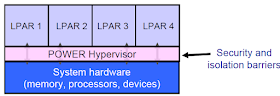









pls provide me Official Training - NetApp Storage pdf material
ReplyDeletemail me the new links to vmk.netapp@gmail.com
thanks in advance buddy